Hover the cursor over the icon to see what changes are pending.
SupraNET administrators can now program iBox BT and iBox BT LE keyboxes without requiring them to be brought into the Association / MLS and placed on the programming base. Changes will take effect the next time an eKEY® interacts with the box via one of these actions:
From the SupraNET home screen, enter the keybox serial number in the Quick Search field, check Keybox Serial Number and click Search. You can change any one or more of the following keybox values: shackle code, CBS code (number, on/off), keybox feedback, timed access (on/off), timed access hours (Weekday / Saturday / Sunday) and click Save Now. Changes will now be pending.
To view pending changes to a keybox, navigate to the Keybox Details page again and you will see this programming icon ![]() .
.
Hover the cursor over the icon to see what changes are pending.
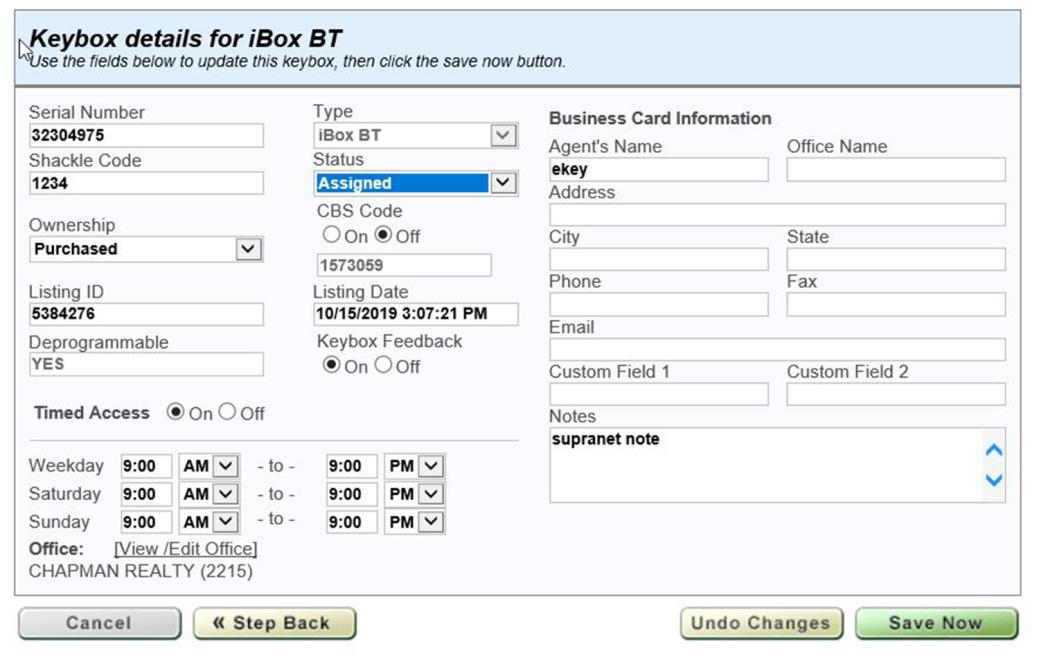
Note: Pending Request icons are only displayed when a programming change is pending.
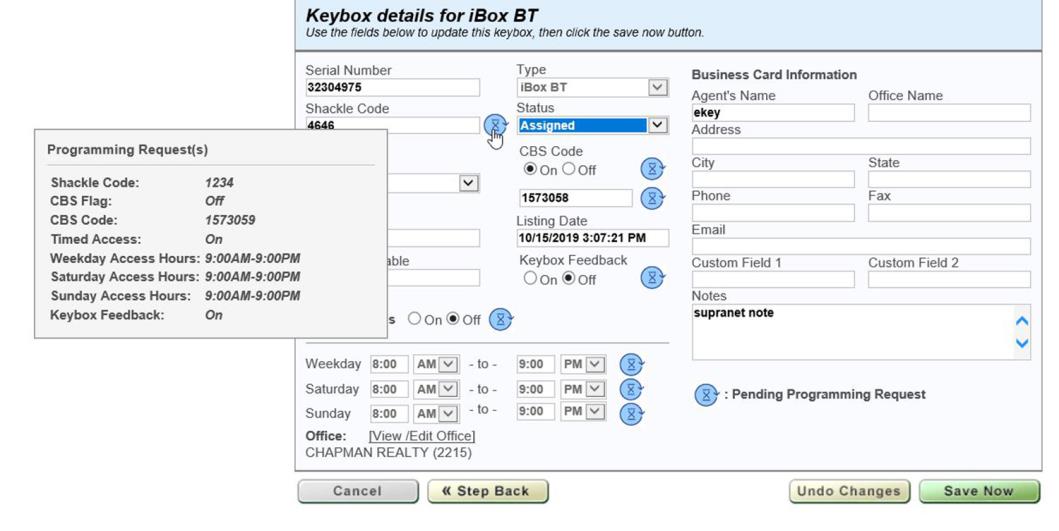
The next updated eKEY to interact with the keybox (Obtain key / Open Shackle / Read Keybox) will complete the remote programming.
Note: iBoxBT and iBox BTLE that are older can only be programmed when the eKEY has an active mobile connection. The classic iBox cannot be programmed remotely. SupraNET will indicate if a keybox can be programmed remotely.